Easy installation of WordPress +(video)
You bought a new domain and want to create a beautiful website by yourself. WordPress platform is an easy solution. In BGOCloud you can and easily install WordPress as well.
First, you need to enter to your cPanel account. After that, you need to find Softaculous Apps Installer and to click on WordPress
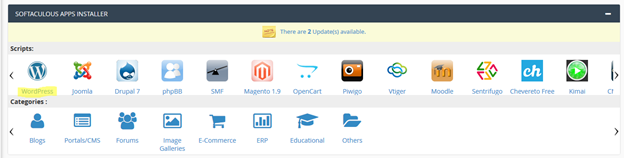
You will install the last and stable version
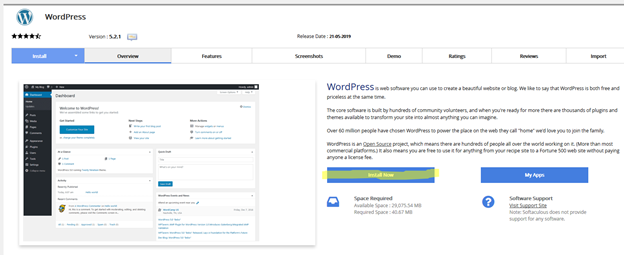
Clicking only Install Now button. And configure a few things:

Choose Domain: Which of your website you need to install WordPress.
In directory: the Best solution is to delete wp and to be empty.
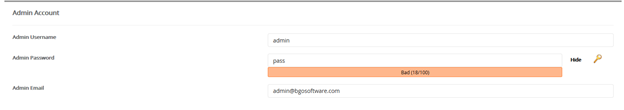
And for security reason, you need to change your admin username and password. And finally, to click Install button and wait for a few seconds.

