How to add a new domain in cPanel +(video)
I bought a new domain and I want to add it to my hosting. First I need to enter my cPanel account.
Next, I need to find Addon Domains

After that to enter needed info: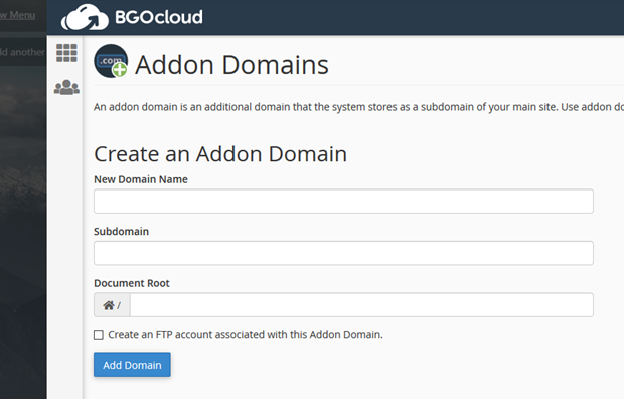
New Domain Name: The domain name that I bought and I need to use.
Subdomain: It will be auto-field and you don`t need to change it.
Document Root: It will be auto-field and you don`t need to change it.

