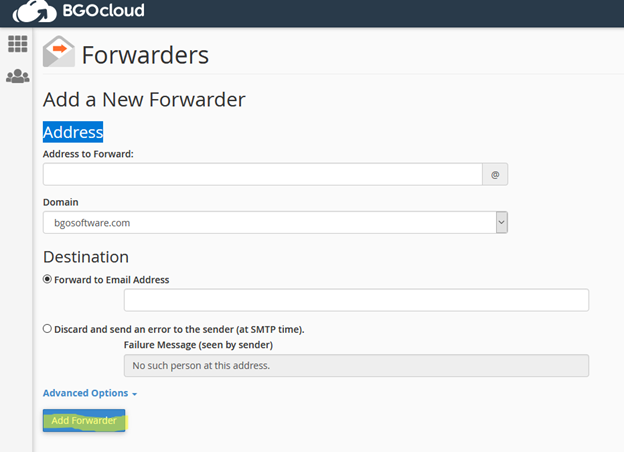Forwarding emails in cPanel +(video)
If you have a lot of email accounts, you don`t want to set up everyone of them and you can configure everyone of them to go to another.
First, you need to log in your cPanel and after that to find and click on Forwarders
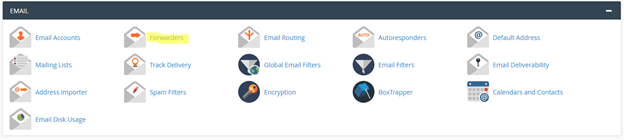
After that Add Forwarder
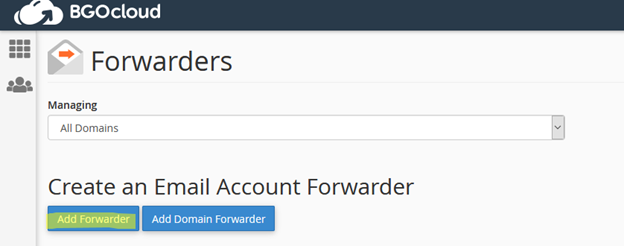
On the next page, you need to enter your email address ( Address to Forward: ) and in Forward to Email Address to enter the place/email that ingoing mail will be resent. And finally, click on Add Forwarder button.