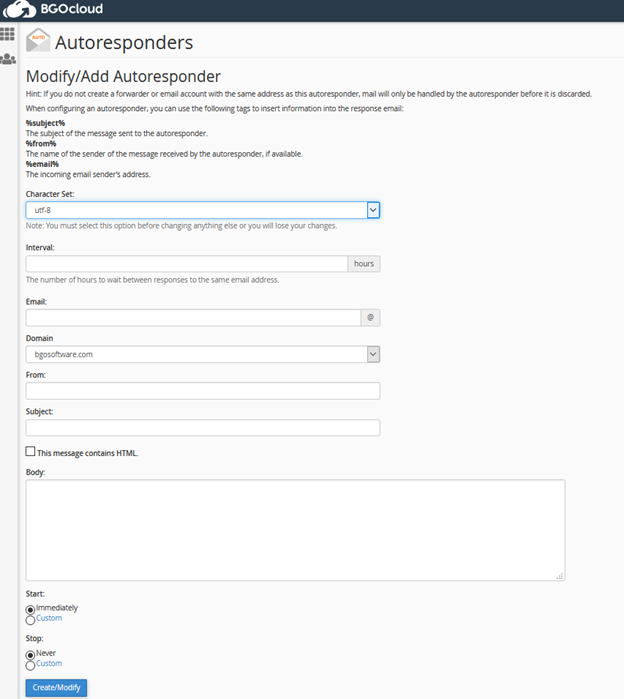How to create Out of Office auto-respond in cPanel +(video)
Directly to the topic, first, you need to log in your cPanel and after that to find and click on Autoresponders
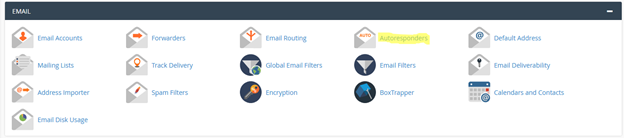
After that to button Add Autoresponders
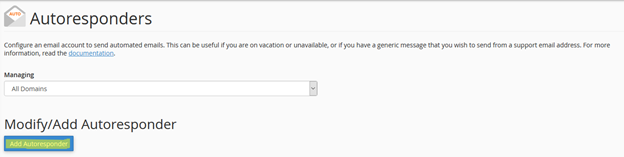
And finally, to write needed information before click Create/Modify. You don`t need to change Character Set, on Interval field better to be 0 so it can be sent immediately. For Email choose the email that needs to have “Out of Office” auto respond. In From – your name, In Subject – what to be the subject of “Out of Office” auto-respond and in Body what to be the text in this auto-respond. For Start and Stop you can change dates when this auto respond need to start and finish to work.