How to create a new email account in cPanel +(video)
When you buy a domain you want to create a beautiful website. You can do it easily with our SidePad. But after that, you will need an email account so people can easily reach out to you. How to be done? Here the steps:
First, you need to log in your cPanel and after that to find and click on Email Accounts
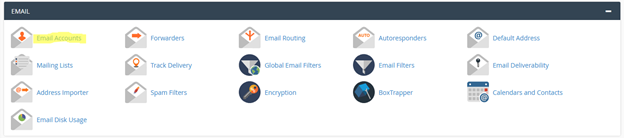
After that to click on +Create in the right part of the page
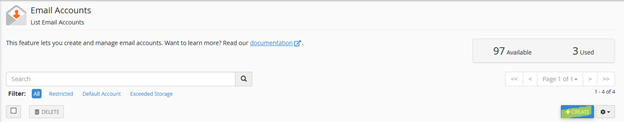
The final and most important step is to choose a domain for your email account after that the username, password (we recommend to use strong one), storage space for the account and to click on +Create
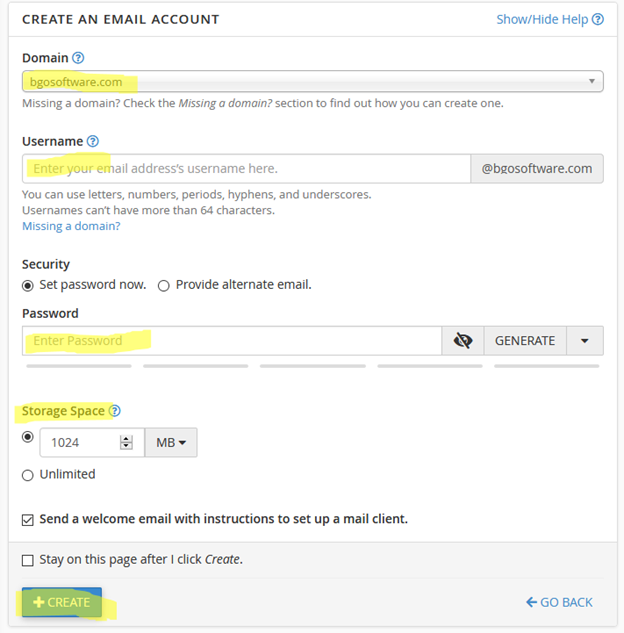
Now, you can use your email account.

