Modifying file permissions +(video)
Changing File Permissions
We recommend that you set your files to 644 and your folders to 755. If you are using a PHP script or application, you should never set your files or folders to 777.
There are several ways to modify the permissions:
1. Login via FTP and use your FTP client to CHMOD your files.
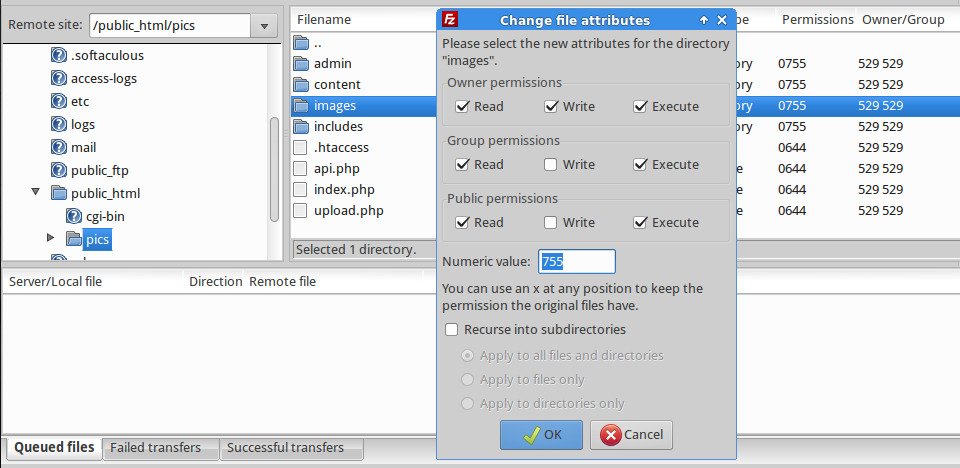
2. You can change file permissions in the cPanel file manager.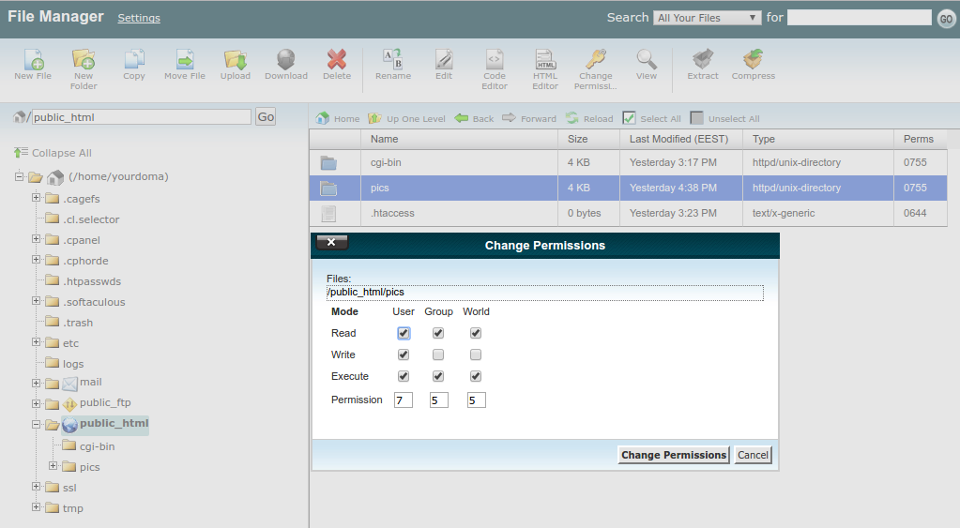
3. You can do this from the server using SSH. CHMOD is the command that changes the permissions of a file.
Example: ~$ chmod 755 -R /public_html/pics/
NOTE: cPanel Launch doesn't support access over SSH!
How permissions are calculated
- read has a value of 4
- write has a value of 2
- execute has a value of 1
- And the permissions are assigned to Owner, Group, and Others(Public)
- The digits are collected to form the total value that represents the permissions level
For example: 755 means:
- Owner has read, write and execute permissions
- Group has read and execute permissions
- Others have read and execute permissions.

