MikroTik CHR: Getting the License
After the initial setup, a CHR instance will have a free license assigned. From there, it is possible to upgrade the license to a higher tier. Once you have a trial license, all the work with the license is done on the account server - here it is possible to upgrade license to a higher tier unless it is p-unlimited already.
Upgrade from free to p1 or higher
Initial upgrade from the free tier to anything higher than that incurs CHR instance registration on the account server. To do that you have to enter your MikroTik.com username and password and the desired license level you want to acquire. As a result, a CHR ID number will be assigned to your account on the account server and 60-day trial created for that ID. There are 2 ways to obtain a license - using WinBox or RouterOS command line interface:
Using WinBox (System -> License menu):
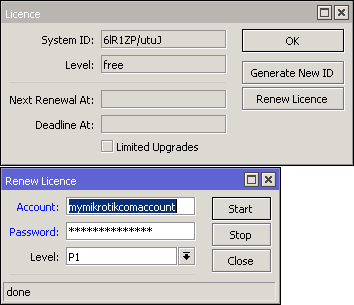
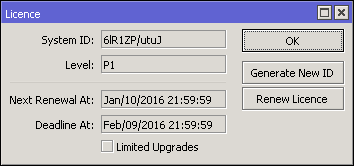
Using command line interface:
[admin@MikroTik] > /system license print
system-id: 6lR1ZP/utuJ
level: free
[admin@MikroTik] > /system license renew
account: mymikrotikcomaccount
password: *********************
level: p1
status: done
[admin@MikroTik] > /system license print
system-id: 6lR1ZP/utuJ
level: p1
next-renewal-at: jan/10/2016 21:59:59
deadline-at: feb/09/2016 21:59:59
To acquire a higher level trial, set up a new CHR instance, renew the license and select the desired level.
To upgrade from a Trial license to Paid go to MikroTik account server (https://mikrotik.com/client/) and choose 'all keys' in Cloud Hosted Router (CHR) section:
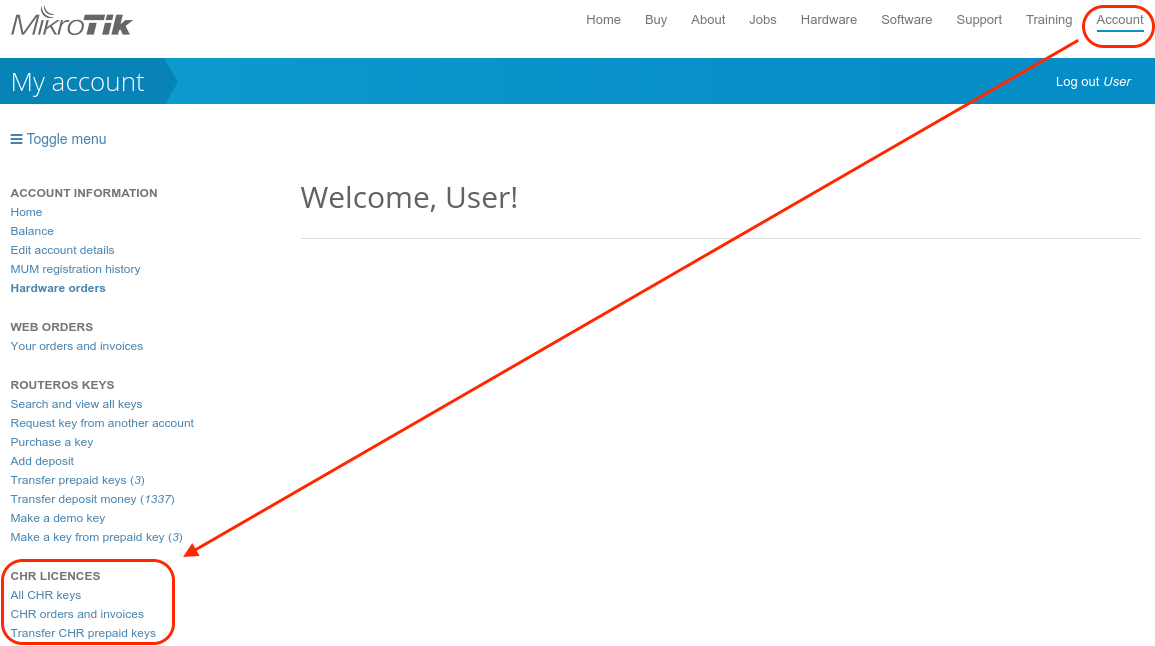
You will be presented with a list of your CHR machines and licenses:
To upgrade from a Trial to a Paid license - click 'Upgrade', choose the desired license level (it can be different than the level of the trial license) and click 'Upgrade key':
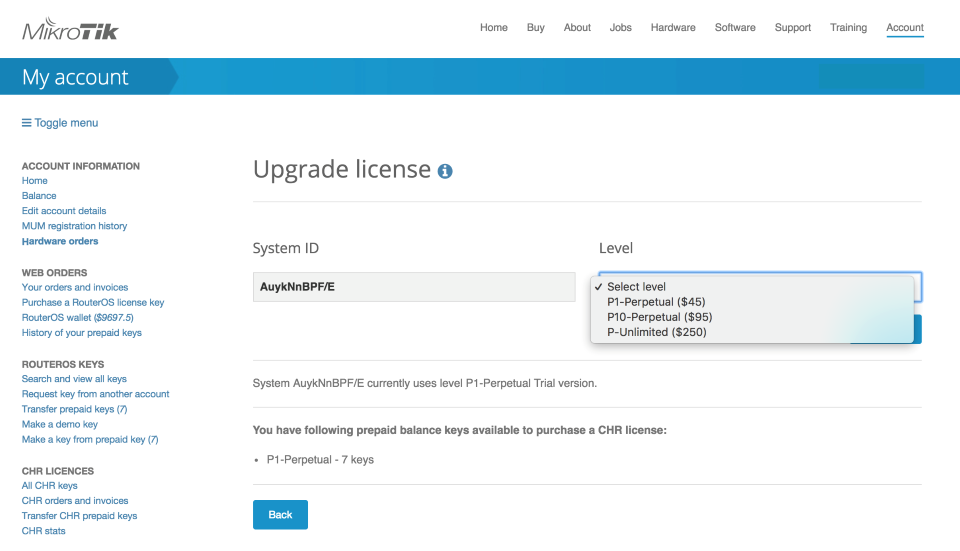
Choose the payment method:
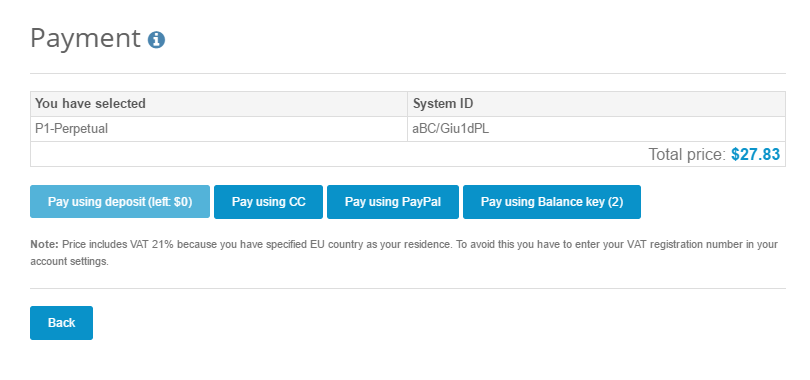
It is possible to pay using account balance (deposit), credit card (CC), PayPal or using Balance (prepaid) key (if you have any).
Upgrade from higher tier up
Only an upgrade to a higher tier is possible at the moment (for paid licenses only) and that is done in the account server. For changes to take place on the router itself renew command should be issued. When the router already has any kind of trial or paid license, the license level you set for the renew command is not important anymore, it is mandated by the account server. Possible upgrades are as follows:
- p1 upgrade to p10
- p1 upgrade to p-unlimited
- p10 upgrade to p-unlimited
Source: MikroTik Wiki
Take a look at our powerful MikroTik VPS servers and chose a suitable plan.

