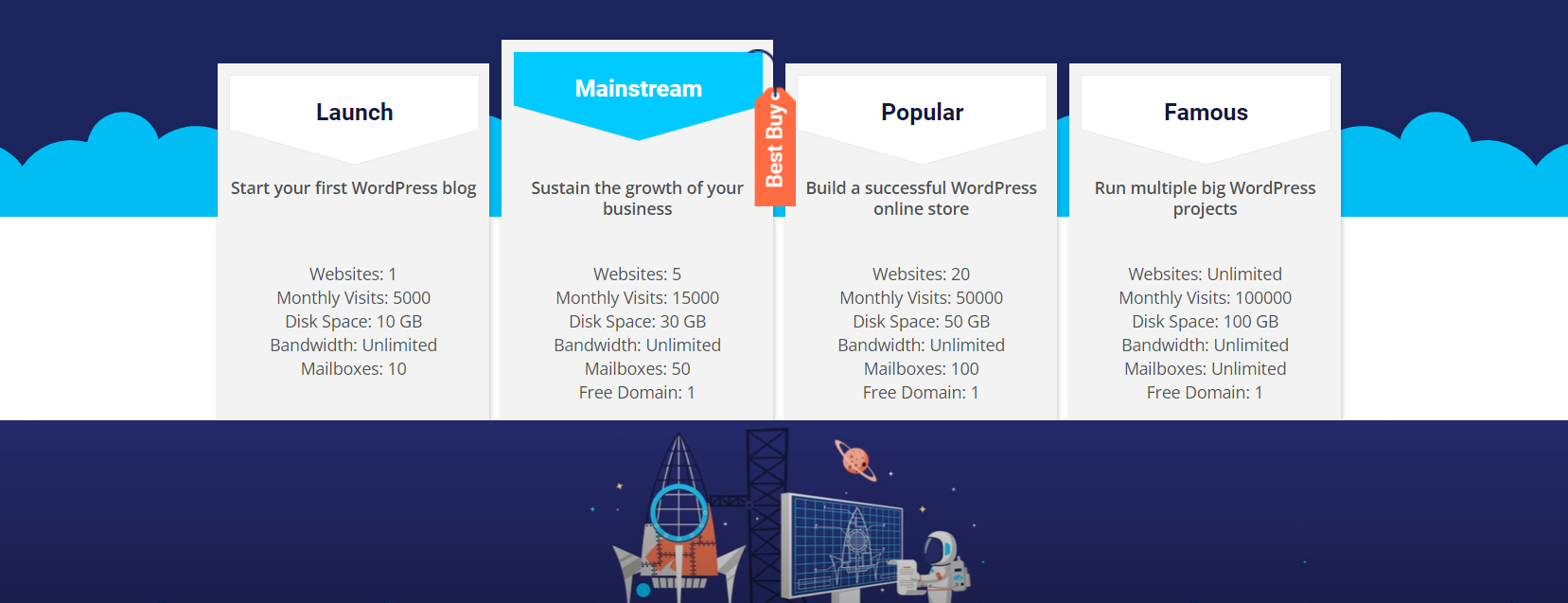How To Secure Your Domain Name – 5 Best Practices

Your domain name is more than just a way for online users to access your website. It is a representation of your business identity. People usually put a lot of thought when figuring out the most appropriate domain name. The goal is to make it easy to remember, quickly associated with what they do, and distinguishable from others. You wouldn’t like, then, to have yours stolen or compromised in some way, would you?
To help you protect your domain, we have tested and gathered 5 best practices and some do’s and dont’s which you can explore in the sections below.
Key Article Pillars:
- Registrar Lock/Domain Lock
- Strong Passwords
- Two-factor authentication (2FA)
- Domain renewals
- Using a VPN
Cyber thieves regularly try to hack into email accounts and steal ownership of domain name registrars and registrations. So, it is critical to take all the necessary measures to protect your domain name and eliminate this type of risks for the business. How to do it?
-
Turn On Registrar Lock/Domain Lock
What is Registrar lock? Also known as “Client Transfer Prohibited”, it is a status code that your registrar sets on the Internet domain name. The goal is to prevent and stop the occurrence of unauthorized domain transfers. If hackers want to transfer it to a different registrar company, they will first have to access your registrar account and turn off the registrar lock. Which is hard to do when you turn the registrar lock on. How does the process usually unfold?
To transfer the domain, cyber thieves will need the so-called transfer key (EPP code/domain password) which the registrar company usually sends to the REGISTRANT EMAIL ADDRESS for the domain. If the people who want to compromise your business already have access to this mail, they can easily use it to transfer your domain name to other registrar company. However, there is one more security measure that follows next. The new registrar company usually sends a confirmation link to the ADMINISTRATIVE EMAIL ADDRESS you have used for the domain name. Once approved, the transfer will be successful and you will lose your domain name.
Notice there are two separate mails that the registrar company uses? If you have one and the same mail for these two things, it will be much easier for cyber thieves to hack into the accounts.
Our advice is to set two different mails and make the job a bit more difficult – one for the REGISTRANT and another for the ADMINISTRATIVE part. And most importantly, make sure you are the domain owner and administrative contact.
-
Use super strong password
You may be surprised to hear that some people still overlook the importance of this. But yes, there are users who set pretty weak passwords and then end up wondering how did the thief manage to figure it out.
Apart from using the typical things like a combination of lowercase and uppercase letters, symbols, and numbers, our advice #1 is to never choose a password that somehow links or hints at your business or domain name itself. For example, if you have a WordPress blog with a domain name like creativewriting.com, don’t set a password that can be associated with the activity and the content on the website like “WritingIsCreative123*”.
-
Use two-factor authentication (2FA)
Yes, this could mean remembering more passwords, security questions, and so on, but it also means more obstacles for hackers. The ways you can start two-factor authentication for your domain name is to enable text messages with a one-time code sent to you, install an independent authentication app on your smart device, enter a time-based token (TOTP), or get push notifications.
In addition to this, our advice is to add a WHOIS privacy service. This will hide your contact information from the public eye.
-
Keep the domain name active
What does this mean? It means that you must keep an eye on the expiration date and renew your domain name when the time comes. Many people forget to do it and their domain expires. If this happens to you and you leave your domain name like this for months, the registrar will delete it or auction it and anyone else can register it.
Additionally, our advice here is to watch for fishing or fraudulent renewal notices.
-
Use a VPN

Don’t forget that one of the most favorite things for cyber attackers are unsecure connections. This is a gold mine for them as they can easily compromise valuable data. But when using a trustworthy VPN when logging into your account, you can really secure your domain name account.
Bearing all this in mind, our last and more general advice is to make the security of your domain a priority. Don’t neglect the do’s and dont’s we underlined in the sections above. As mentioned already, a domain name isn’t just an access point for your users to what you do. It is a representation of your business and people link the name to your online business identity. But above all, it is an investment that you wouldn’t like to lose, right?
On a final note, just in case you want to configure a domain name, you can use the following link https://www.bgocloud.com/domains.
And if you are on the hunt for a WordPress hosting service or a Web hosting solution, check out what we at BGOcloud can offer you.