Making an order and late payment
Making an order in BGOcloud is easy but making a late payment is a little tricky. Here the steps:
First, you need to choose a product and click on Buy Now
After that to choose Billing Cycle and/or Addons and clicking Checkout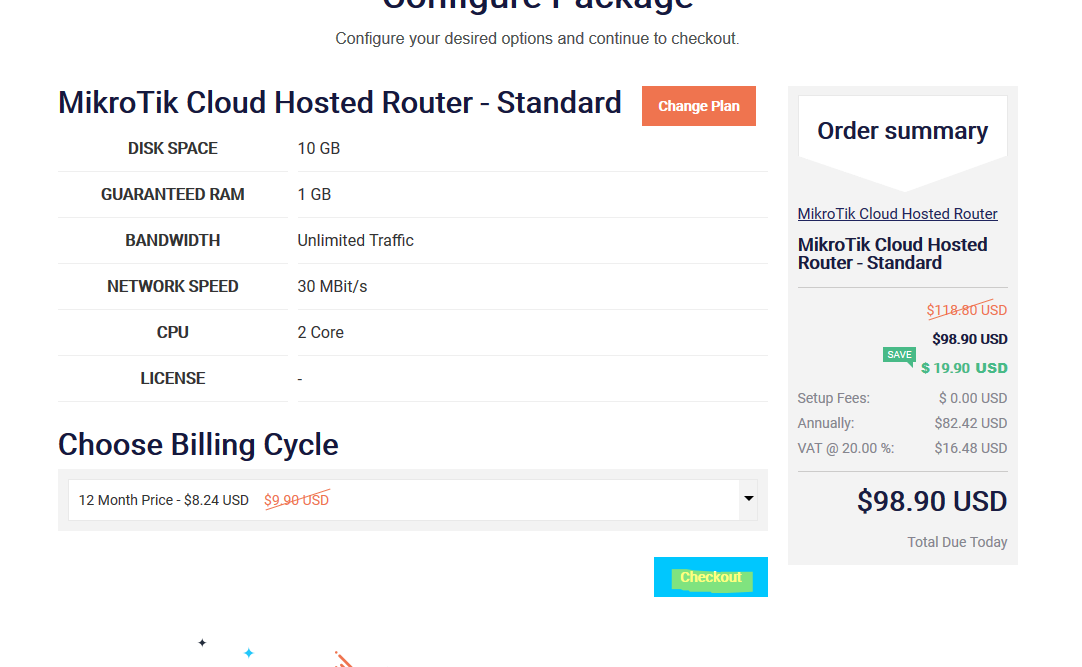
Next part is important as well because you need to enter your account information, to choose your payment method(we are offering payment via Paypal or 2Checkout), to agree with Term of Service and finally to click Checkout 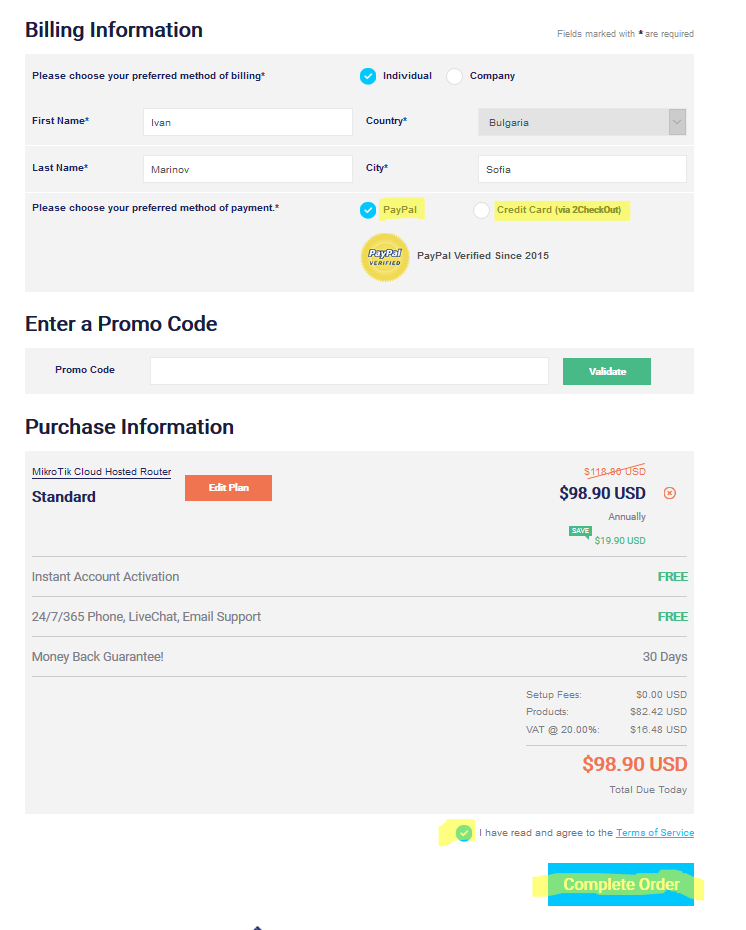
You will be redirected yo make your payment. If you close the payment window(of Paypal or 2CheckOut). You can pay visiting My Account![]()
Clicking on Invoices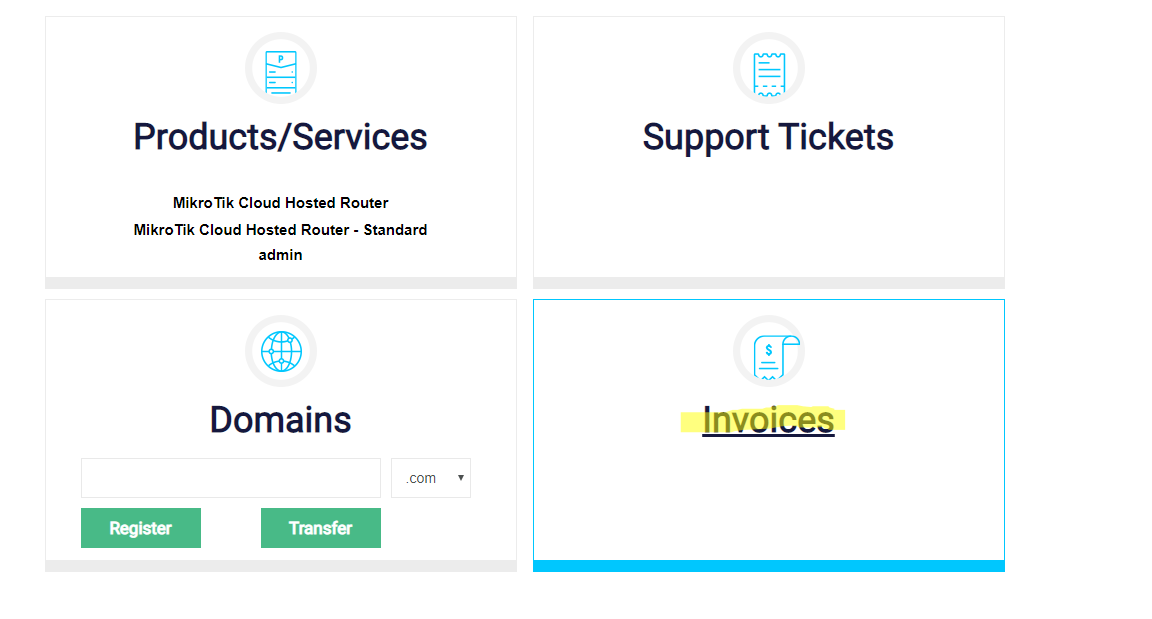
Clicking on Unpaid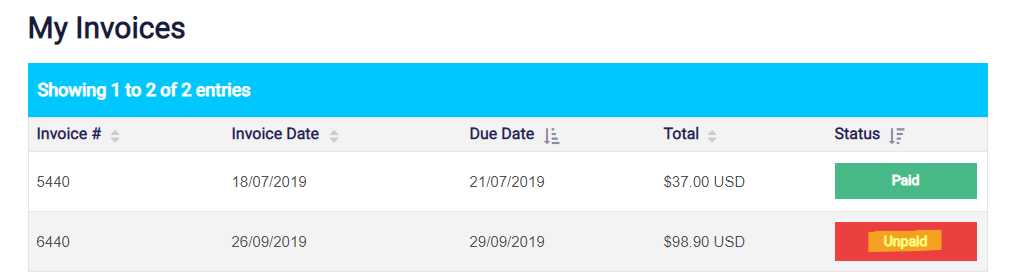
and choosing Check Out button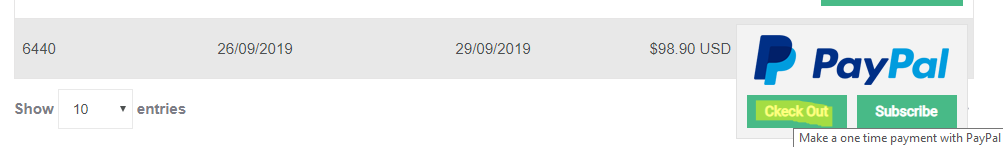
You will be redirected again to Paypal, 2Checkout or Stripe to make your payment.

